8-8-15, 3:56PM PST
Google Analytics Blog
BT Increases Sales Volume and Efficiency Using DoubleClick Bid Manager With Google Analytics Premium
Cross-posted on the DoubleClick Advertiser Blog
Modern marketers live in a world that’s dominated by data. Advancements in programmatic buying enable marketers to leverage data and analytics to connect precisely, in real time. Advertisers who are smart about organizing, segmenting, and acting on this data are realizing the benefits of more personalized marketing. BT, a leading telecommunications firm in the UK, did just that and saw fantastic results.
BT wanted to increase the relevance of their remarketing campaigns by creating more precise audience lists. With the help of their media agency Maxus, BT found that using Google Analytics Premium with DoubleClick Bid Manager offered the ideal solution.
BT wanted to increase the relevance of their remarketing campaigns by creating more precise audience lists. With the help of their media agency Maxus, BT found that using Google Analytics Premium with DoubleClick Bid Manager offered the ideal solution.
Google Analytics Premium gave BT the ability to create granular audience segments based on site behavior metrics such as recency, frequency, referral source, and stage of cart abandonment. Once these audience lists were created, the native integration between Google Analytics Premium and DoubleClick Bid Manager meant they could be shared with the platform to make more precise media buys in just a few clicks.
Using Google Analytics Premium with DoubleClick Bid Manager put Maxus and BT in the driver’s seat of their media campaigns. They not only gleaned full transparency with a single customer view and de-duplicated metrics across all channels, but also saw better measurement through unified reporting, and the ability to optimize based on the results.

”Our goals were to build up ‘best practices’ of programmatic display remarketing techniques with a focus on driving post-click sales,” says Alison Thorburn, Head of Digital DR Media at BT. “The DoubleClick suite of products enabled us to do this quickly and efficiently as audience data can be easily organized and utilized.”
The new analytics-driven approach produced a 69% increase in post-click sales and an 87% reduction in post-click cost per acquisition compared to the previous year’s remarketing activity. It also compared favorably to the remarketing activity that ran simultaneously outside of DoubleClick Bid Manager; post-click sales were 30% higher and post-click cost per acquisition was 42% lower. BT has now consolidated its display remarketing through DoubleClick BidManager.
Read the full case study here.
Posted by-
Kelley Sternhagen, Product Marketing, Google Analytics
Kelly Cox, Product Marketing, DoubleClick
Google Analytics Blog
Domino’s Increases Monthly Revenue by 6% With Google Analytics Premium and Google Tag Manager
Domino’s is one of the world’s leading pizza purveyors, having delivered 76 million pizzas only in the UK and Ireland in 2014. That’s a lot of pizza. In these markets, online sales increased 30% year over year and currently account for almost 70% of all sales; 44% of those online sales were made via mobile devices in 2014 (as opposed to only 31% in 2013).
With such a large online presence, Domino’s is always on the cutting edge of technology, enabling customers to order pizzas from virtually any device and platform. To drive success, the team knew they must break down silos, connect data sets, and gain efficient reporting to get a more holistic and actionable view of customer behavior.
Domino’s partnered with DBi, a Google Analytics Premium Authorized Reseller, in order to make the most out of their online data. They worked together to create a unified marketing measurement platform, using Google Analytics Premium, Google Tag Manager, and Google BigQuery to integrate digital data sources and CRM data in an effective and scalable way.


Domino’s deployed Google Tag Manager across apps and websites, setting customized tags for all of the company’s Ecommerce tracking and reporting needs. Despite there being a large number of unique containers, data layer consistency made it easy to duplicate tags and rules - a significant time-saver and error preventor for Domino’s.
Domino’s used the BigQuery Export feature in Google Analytics Premium to automatically export raw data to a BigQuery project on a daily basis. They also uploaded daily CRM data into BigQuery through a secured FTP location and the BigQuery API. Following the process described above, CRM data became easily merged with Google Analytics behavioral data via transaction IDs.
“Google Analytics Premium, combined with Google Tag Manager and BigQuery, has become an integral solution that gives us the technical agility and the analytics power we need to advance our marketing strategies. DBi has been fundamental in developing our digital strategy with Google Analytics Premium.” —Nick Dutch, Head of Digital, Domino’s
Below are the main outcomes from the implementations and analyses discussed above.
Realized an immediate 6% increase in monthly revenueSaved 80% YOY in ad serving and operations costsIncreased agility with streamlined tag managementObtained easy access to powerful reporting and customized dashboards
Read the full case study to learn more about how DBi and Domino’s worked together to create a unified data reporting and analysis platform.
Posted by Daniel Waisberg, Analytics Advocate
8-3-15 6:54am PST
Google Analytics Blog
Learn to optimize your tag implementation with Google Tag Manager Fundamentals
We're excited to announce that our next Analytics Academy course, Google Tag Manager Fundamentals, is now open for participation. Whether you’re a marketer, analyst, or developer, this course will teach you how Google Tag Manager can simplify the tag implementation and management process.
You'll join instructor Krista Seiden to explore topics through the lens of a fictional online retailer, The Great Outdoors and their Travel Adventures website. Using practical examples, she’ll show you how to use tools like Google Analytics and Google AdWords tags to improve your data collection process and advertising strategies.
By participating in the course, you’ll explore:
the core concepts and principles of tag management using Google Tag Managerhow to create website tags and manage firing triggershow to enhance your Google Analytics implementationthe importance of using the Data Layer to collect valuable data for analysishow to configure other marketing tags, like AdWords Conversion Tracking and Dynamic RemarketingWe're looking forward to your participation in this course!
Sign up for Google Tag Manager Fundamentals and start learning today.
Happy tagging!
Post By: Lizzie Pace & The Google Analytics Education Team
You'll join instructor Krista Seiden to explore topics through the lens of a fictional online retailer, The Great Outdoors and their Travel Adventures website. Using practical examples, she’ll show you how to use tools like Google Analytics and Google AdWords tags to improve your data collection process and advertising strategies.
By participating in the course, you’ll explore:
the core concepts and principles of tag management using Google Tag Managerhow to create website tags and manage firing triggershow to enhance your Google Analytics implementationthe importance of using the Data Layer to collect valuable data for analysishow to configure other marketing tags, like AdWords Conversion Tracking and Dynamic RemarketingWe're looking forward to your participation in this course!
Sign up for Google Tag Manager Fundamentals and start learning today.
Happy tagging!
Post By: Lizzie Pace & The Google Analytics Education Team
8-2-1 9:53am PST
Google Analytics Blog
Remarketing Lists for Search Ads, Powered by Google Analytics
Today we’re excited to announce you can use audiences (previously remarketing lists) created in Google Analytics to reach your customers on Google Search, with no tagging changes required.
Remarketing Lists for Search Ads (RLSA) allows you to tailor your search ads and based on your visitors' past activity on your website. Now you can leverage more than 200 Google Analytics dimensions and metrics to create and activate your audiences for remarketing, then use those audiences to reach and re-engage your customers with a consistent message across both Google Search and Display.
TransUnion cuts CPA in half with RLSA
In order to find more customers while reducing waste in their search campaigns, TransUnion, a leading financial services provider, used the audience creation capabilities in Google Analytics to spend more efficiently on Google Search.
TransUnion started by creating two audiences. The first was for new customers―those who had visited the site and started, but not completed a credit application. The other included customers who had already converted. Splitting the audience between new and existing customers allowed TransUnion to bid higher on Google search ads for new customers and spend less on converted customers.
The new RLSA capabilities in Google Analytics yielded impressive conversion rates and cost efficiencies for TransUnion's search campaigns. RLSA visitors had a lower bounce rate and viewed twice as many pages per session compared with regular visitors.
By using more tailored text with their remarketing lists, TransUnion increased their conversion rate by 65% and average transaction value by 58%. Meanwhile, CPCs for existing customers dropped 50%, resulting in a roughly 50% drop in their cost per transaction. Read the full case study here.
How to get started
Getting started with RLSA is easier than ever before thanks to Instant Activation. Within the Admin tab, simply click Property, then Tracking Info, and finally Data Collection. Ensure that Remarketing is set to ‘ON.’

Building Audiences
If you’d like to create new audiences, there are three ways to get started.
Finally, you can get started quickly and easily by importing audiences from the Google Analytics Solutions Gallery.
Activating audiences in AdWords
Once you have shared an audience with AdWords, it will appear instantly in your AdWords Shared Library and will show eligible users in the column List size (Google search). Keep in mind that an audience must accumulate a minimum of 1,000 users before you can use it for remarketing on Google Search. To get started, follow the instructions in the AdWords Help Center.

Support for RLSA with Google Analytics is part of an ongoing investment to provide powerful ways to activate your customer insights in Google Analytics, along with recent features like Cohort Analysis, Lifetime Value Analysis, and Active User Reporting. Stay tuned for more announcements!
Happy Analyzing,
Lan Huang, Technical Lead, Google Analytics,
Xiaorui Gan, Technical Lead, Google Search Ads
Lan Huang, Technical Lead, Google Analytics,
Xiaorui Gan, Technical Lead, Google Search Ads
8-2-1 9:53am PST
Google Analytics Blog
Remarketing Lists for Search Ads, Powered by Google Analytics
Today we’re excited to announce you can use audiences (previously remarketing lists) created in Google Analytics to reach your customers on Google Search, with no tagging changes required.
Remarketing Lists for Search Ads (RLSA) allows you to tailor your search ads and based on your visitors' past activity on your website. Now you can leverage more than 200 Google Analytics dimensions and metrics to create and activate your audiences for remarketing, then use those audiences to reach and re-engage your customers with a consistent message across both Google Search and Display.
TransUnion cuts CPA in half with RLSA
In order to find more customers while reducing waste in their search campaigns, TransUnion, a leading financial services provider, used the audience creation capabilities in Google Analytics to spend more efficiently on Google Search.
TransUnion started by creating two audiences. The first was for new customers―those who had visited the site and started, but not completed a credit application. The other included customers who had already converted. Splitting the audience between new and existing customers allowed TransUnion to bid higher on Google search ads for new customers and spend less on converted customers.
The new RLSA capabilities in Google Analytics yielded impressive conversion rates and cost efficiencies for TransUnion's search campaigns. RLSA visitors had a lower bounce rate and viewed twice as many pages per session compared with regular visitors.
By using more tailored text with their remarketing lists, TransUnion increased their conversion rate by 65% and average transaction value by 58%. Meanwhile, CPCs for existing customers dropped 50%, resulting in a roughly 50% drop in their cost per transaction. Read the full case study here.
How to get started
Getting started with RLSA is easier than ever before thanks to Instant Activation. Within the Admin tab, simply click Property, then Tracking Info, and finally Data Collection. Ensure that Remarketing is set to ‘ON.’

Building Audiences
If you’d like to create new audiences, there are three ways to get started.
Finally, you can get started quickly and easily by importing audiences from the Google Analytics Solutions Gallery.
Activating audiences in AdWords
Once you have shared an audience with AdWords, it will appear instantly in your AdWords Shared Library and will show eligible users in the column List size (Google search). Keep in mind that an audience must accumulate a minimum of 1,000 users before you can use it for remarketing on Google Search. To get started, follow the instructions in the AdWords Help Center.

Support for RLSA with Google Analytics is part of an ongoing investment to provide powerful ways to activate your customer insights in Google Analytics, along with recent features like Cohort Analysis, Lifetime Value Analysis, and Active User Reporting. Stay tuned for more announcements!
Happy Analyzing,
Lan Huang, Technical Lead, Google Analytics,
Xiaorui Gan, Technical Lead, Google Search Ads
Lan Huang, Technical Lead, Google Analytics,
Xiaorui Gan, Technical Lead, Google Search Ads
8-1-15 5:17am PST
Google Analytics Blog
How To Setup Enhanced Ecommerce Impressions Using Scroll Tracking
A version of this post originally appeared on Google Analytics Certified Partner InfoTrust's site.
by Nate Denlinger, Web Developer at GACP InfoTrust, LLC
One of our specialities here at InfoTrust is helping ecommerce businesses leverage their web analytics to make better data-driven marketing decisions. This typically starts with installing Google’s Universal Analytics web analytics software and utilizing all of the functionality that is offered with Enhanced Ecommerce tracking capabilities.
One of our specialities here at InfoTrust is helping ecommerce businesses leverage their web analytics to make better data-driven marketing decisions. This typically starts with installing Google’s Universal Analytics web analytics software and utilizing all of the functionality that is offered with Enhanced Ecommerce tracking capabilities.
Enhanced Ecommerce provides you with a complete picture of what customers on your site are seeing, interacting with and purchasing.
One of the ways you track what your customers are seeing is with product impressions (whenever a user sees an image or description of your products on your website).
Normally, you track what products users see or impressions by simply adding an array of product objects to the DataLayer. These represent the products seen on the page, meaning when any page loads with product images/descriptions, data is sent to Google Analytics that a user saw those specific products. This works well.
However, there is a major issue with this method. Sometimes you are sending impressions for products that the user never actually sees. This can happen when your page scrolls vertically and some products are off the page or “below the fold”.
For example, lets take a look at a page on Etsy.com:
 |
| Sample page on Etsy.com (click for full size) |
Here are the results for the search term “Linens”. Currently, you can see sixteen products listed in the search results. However, in the normal method of sending product impressions, a product impression would be sent for every product on the page.
So, in reality this is what we are telling Google Analytics that the user is seeing (every single product on the page):
 |
| Sample page of Etsy.com (click for full-size) |
Obviously, no one's screen looks like this, but by sending all products as an impression, we are effectively saying that our customer saw all 63 products. What happens if the user never scrolls past the 16 products shown in the first screenshot?
We are greatly skewing the impressions for the products on the bottom of the page, because often times, users are not scrolling the entire length of the page (and therefore not seeing the additional products).
This could cause you to make incorrect assumptions about how well a product is selling based off of position.
The solution: Scroll-based impression tracking!
Here is how it works at a high level:
Instead of automatically adding all product impressions to the DataLayer, we add it to another variable just for temporary storage. Meaning, we do not send all the products loaded on a page directly to Google Analytics, but rather just identify the products that loaded on the page.When the page loads, we actually see what products are visible on the page (ones “above the fold” or where the user can actually see them) and add only those products to the DataLayer for product impressions. Now we don’t send any other product impressions unless they are actually visible to the user.Once the user starts to scroll, we start capturing all the products that haven’t been seen before. We continue to capture these products until the user stops scrolling for a certain amount of time.We then batch all of those products together and send them to the DataLayer as product impressions. If the user starts to scroll again, we start checking again. However, we never send the same product twice on the same page. If they scroll to the bottom then back up, we don’t send the first products twice.
Using our example on the “Linen” search results, right away we would send product impressions for the first 16 products. Then, let’s say the user scrolled halfway down the page and stopped. We would then send product impressions for products 18 through 40. The user then scrolls to the bottom of the page so we would send product impressions for 41 through 63. Finally the user scrolls back to the top of the page before clicking on the first product. No more impressions would be sent as impressions for all products have already been sent.
The result: Product impressions are only sent as users actually navigate through the pages and can see the products. This is a much more accurate form of product impression tracking since it reflects actual user navigation.
Next steps: for the technical how-to guide + code samples, please see this post on the InfoTrust site.
7-29-15 3:42pm PST
L'Oréal Canada finds beauty in programmatic buying
Wednesday, July 29, 2015 | 1:45 PM
Labels: Google Analytics Premium
Cross-posted on the DoubleClick Advertiser Blog
While global sales of L'Oréal Luxe makeup brand Shu Uemura were booming, reaching its target audience across North America proved challenging. By collaborating with Karl Lagerfeld (and his cat, Choupette) and using DoubleClick Bid Manager and Google Analytics Premium, the campaign delivered nearly double the anticipated revenue.
| Goals | |
| Approach | |
| Results | |
To learn more about Shu Uemura’s approach, check out the full case study.
7-27-15 9:59am PST
Search Engine Watch
How The Google Display Network Boosts Search PPC Performance: A Case Study
By Melissa Mackey
link to Article
http://searchenginewatch.com/sew/opinion/2419286/how-the-google-display-network-boosts-search-ppc-performance-a-case-study#
Over the years, the The Google Display Network (GDN) has been knocked for poor performance. Advertisers have long complained about low-quality placements and low conversion rates.
To be sure, performance on the GDN isn't the same as search, in that the ads are shown on content sites and matched based on content and topics, rather than keywords. Advertisers should not think of display as an extension of search, but rather as a distinct channel.
Still, low conversion rates are often a reality. But low conversion rates on the GDN alone can be deceiving. In fact, the GDN can boost performance in your search PPC campaigns. Here's a case study illustrating how:
Background
Our client had recently launched a new suite of products and services in the financial services industry, and wanted to generate leads. We ran a GDN campaign for 12 weeks, using both text and image ads. Campaigns were targeted based on keywords and in-market segments. While we knew display would act primarily as an awareness play, the primary goal was still lead generation.
Results
The results for the display campaign weren't great on their own. In the 12 weeks the campaign was live, we only got 10 conversions:

The campaign generated a lot of impressions and clicks, but precious few leads. On the surface, it looks like a failure.
Let's look at results for search, which ran for a total of 23 weeks: nine before display launched, and two after it was paused.

Search conversions peaked when display launched, and fell off after display ended. And conversion rates decreased after display was paused.
Here's a closer look at weekly averages before display launched, while it was running, and after it was paused:

Impressions increased by an average of 45 percent while display was running, and fell off when display was paused to about the same level they were before display. This indicates that more people performed searches while the display campaign was running. It's possible that the display campaigns influenced more people to search for the client's product after seeing a display ad.
Conversion rate also increased dramatically while display was running - by 52 percent. The display campaign may have attracted searchers who were more qualified, and converted at a higher rate. Even more interesting is the fact that conversion rates fell significantly when display was paused, even though the search campaign had been optimized heavily by this point.
Confounding Factors
Of course, no longitudinal case study like this is without confounding factors. Seasonality could have played a role in influencing conversion rates. The campaign ran from January to June, and display was live from mid-March through May. It's possible that the second quarter of the year is just naturally the busiest time for this client. We don't know, since this was the first time they'd used PPC, but it's definitely possible.
Also, as mentioned earlier, we were constantly optimizing the search campaign. The heaviest optimization was done during the first few weeks - before display launched. Would conversion rates in the search campaign have risen anyway, just due to optimization? It's possible, but the fact that search conversion rates fell off when display was paused leads me to believe that display was part of the impact.
Conclusion
If we had looked at display on its own, we would easily have decided it was a failed experiment. A 0.12 percent conversion rate is low by anyone's standards, and the cost per lead was high. When combined with a search campaign, though, overall results improved greatly. Without display, we would have had fewer overall search conversions, based on the data. Display appears to have positively impacted the search campaign.
The next time you're thinking about pausing a low-performing display campaign, look carefully at its impact on your search campaigns. You may be pleasantly surprised.
7-23-15 3pm PST
10 Steps to Audit Any Pay Per Click Account
artilce repost from Adwords.Google.com
Auditing your PPC account is a necessary step to ensure success, but it doesn’t have to be over whelming. This article focuses on the 10 most important pillars you need to check in order to have a solid PPC account on Google AdWords.
Are you making sure your keywords are retrieving relevant terms? Most of the time advertisers are investing money on terms that are just not good enough or not 100 percent relevant. Spotting these terms can save you a lot of money. What to look for in a search term report:
You can look at your search query report by clicking on “details”, “search terms” and “all” in the keywords tab
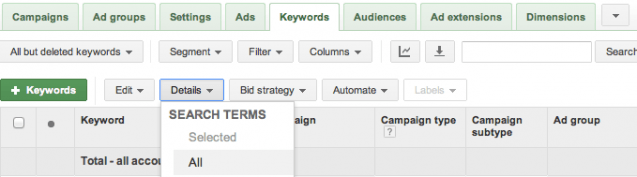
source: adwords.google.com
2. Location Targeting Set Up Are you getting clicks from locations you don’t want to target? This is a common issue for many accounts and it has an easy solution. Simply go into your campaign settings and select target “people in my targeted location” to avoid traffic you do not necessarily need. You can set it up in your location settings in the settings tab: 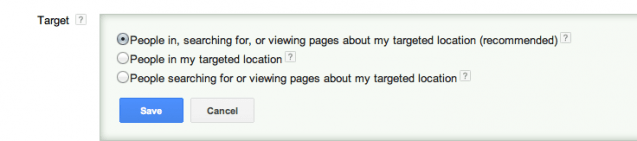
source: adwords.google.com
Having a period at the end of the first line of an advertising message will show a larger headline when displayed in the first three positions on Google. Also, it makes your extensions stand out more. Additionally, I would suggest including a product feature or benefit in the first line of the ad in order to attract the eye of your potential customer. This is an example of an advertising message without a period at the end of the first line: 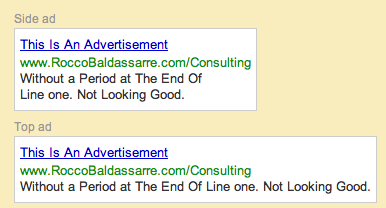
source: adwords.google.com
This is an example of advertising message with a period at the end of the first line: 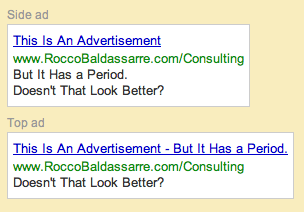
source: adwords.google.com
4. Advertising Extensions Ad extensions are becoming critical to the success of a campaign. Proof of this is the fact that Google is now considering ad extensions as an important element of the quality score formula. You should make sure the account is at least taking advantage of the following extensions:
You can find all advertising extensions below the extension tab at the adgroup or campaign level:
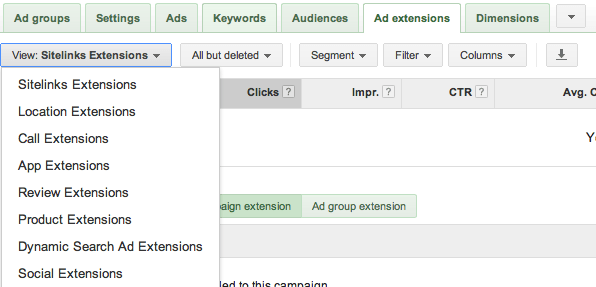
source: adwords.google.com
Are the keywords in the account grouped in the right adgroups? As you may already know, having a high quality score can save you a lot of money, therefore you need to maximize you chances of getting as close to 10/10 as possible. Also, grouping keywords in tight groups helps to improve the CTR as long as the ads are well written. Increasing the CTR will have a huge impact on the quality score and reduce costs even more. 6. Connection with Google Analytics Make sure to have properly connected Google AdWords and Analytics because this can save you a lot of time and money! I strongly recommend to use two features from within the AdWords interface:
You can link Google AdWords to Google Analytics to get extra columns in AdWords by clicking on “My Account” and then on “Account Access”. You can now click on “Linked Accounts” and move forward with the Google Analytics linking:
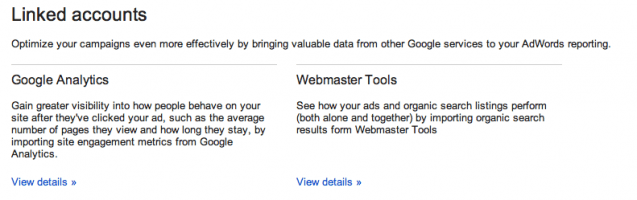
source: adwords.google.com
Are you optimizing your account customizing bids and exposure to geographical performance? Let’s assume you target the whole USA and find out that Florida and New York are performing with a CPA 50 percent lower than other states. You might want to segment your targeting in those states and allocate a higher bid to generate more sales in Florida and New York. Similarly, you could lower the bid for low performing states. You can change a geographic bid in the location tab under settings: 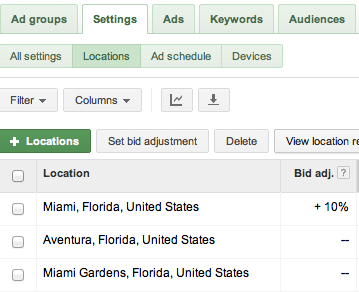
source: adwords.google.com
How is your account bidding? You need to make sure that each keyword has a custom bid tailored to its level of profitability. Do not always aim to be in the top positions, but rather focus on being profitable. Are you running on CPA bidding? Make sure to pause all unprofitable keywords and test new ones as you go. Also, test how different CPA goals affect your conversions volume. Is a company running on the display network? if not, why? If yes, are they doing it right? The display network has huge opportunities but it requires surgical targeting to generate a good CPA. The most common mistake is to target the display network only via keywords without any placement or topic. Make sure to create a custom targeting to take advantage of all available options. 10. Remarketing Campaigns Many companies have remarketing campaigns that are simply targeting a bunch of people who have visited their website in the past. The right approach is to target by product or service and to segment into as many lists as possible to create a better customer experience and maximize the conversion rate Auditing an account helps save you money and time, and it should be regularly done both on new and old accounts. The ten points mentioned above should be checked routinely to keep your account healthy. We are all aware that it requires more than 10 points to review an account. I am looking forward to creating an even bigger list with all of your contributions! Screenshots taken 01/27/2014.
7-22-2015 3:15pm PST
The Complete Guide to PPC Audits By Jacob Baadsgaard AdWords, Analytics
June 18, 2015
Link to Article in Disruptive Advertsing Blog
https://www.disruptiveadvertising.com/adwords/the-complete-guide-to-ppc-audits/
PPC audits are all about opportunity.
Yep, you heard me right. While the word “audit” typically merits comparisons to medieval torture, PPC audits are all about discovering unrealized opportunities. Let’s face it, no matter how good you are at PPC, there’s always something you could be doing better.
PPC audits help you find that something.
So, without further ado, let’s take a step back and look at what’s going on with your accounts. What’s working? What isn’t?
Let’s figure out how to take things to the next level.
Why Are You Using PPC?
First things first. One of the biggest mistakes online marketers make is focusing on irrelevant metrics. Ultimately, the only metric that matters is the profitability of the business. Sure, CPC, CTR, CPA and the rest of the acronym soup are good indicators, but CTR doesn’t pay salaries.
With any PPC audit, I recommend hauling out the old marketing calculator. Does the business case for PPC still add up? Consider the following:
What are you trying to achieve with your PPC campaigns?
Your objectives need to be clear and profit-driven. Newsletter sign-ups should lead to income in a definable way. Ecommerce sales should grow while maintaining decent margins. Sales leads should convert at an acceptable rate. Whatever the reason for your PPC campaign is, it’s important to make sure that you are achieving that goal in a way that benefits your bottom line.
Example: If your goal is lead generation, you need to make sure that your lead conversion rate is high enough to justify the your cost per lead. A $5 CPA may look great; but, if your sales team only converts 1 out of 100 leads, you need to make at least $500 profit per sale just to cover marketing expenses. That might add up, it might not.
What Has Changed?
Online marketing is anything but static. Costs change. Market interest changes. Search terms change. Competition changes. And the list goes on… Not only do you need to accommodate for changes in your campaigns, you also need to account for those changes in your overall online marketing strategy.
Example: Continuing the previous scenario, a new competitor enters the market and the two of you start duking it out for top spot. Your CPA jumps to $7.50. Fortunately, you make $800 profit per sale before marketing expenses; but, at the new CPA, does PPC still make sense?
If the business case for online marketing doesn’t add up, that’s a hard stop. Do not pass go, do not collect $200. You need to take a hard look at the situation and decide if PPC is really worth the investment. In many cases, you can make more progress by looking at the big picture than you can by hashing out the details.
Analytics
Seriously, you’re not using analytics?
Okay, so you probably are using analytics, but you’d be surprised how many companies don’t take advantage of this essential resource. Sure, PPC platforms give you a few tools that monitor CTR, conversions and a smattering of other metrics, but that’s just the beginning. If you’re using Google AdWords, it’s easy to link your account to Google Analytics. From there, you can start to look at metrics like average time on site or bounce rate to determine what happens after someone reaches your landing page.
At Disruptive Advertising, we have a mantra:
PPC + CRO + Analytics = ROI
In other words, the key to making your online marketing campaigns successful (ROI) is optimizing every step in the process. It’s hard to produce good PPC and CRO without good analytics. In essence, analytics is the key to translating PPC audit shortcomings into actionable opportunities.
If you’ve got analytics up and running, then use that data! If not, I’m gonna keep on laughing…
just do it
Let’s Get Down to Business
Okay, now that you’ve got your business case and your analytics put together, it’s time to take things up a notch. With any analysis, it’s important that you are looking at a representative set of data. At a minimum, you probably want to look at least 3 months of data for a specific concern; however, generally speaking a year or more of results is best.
At Disruptive Advertising, we offer clients a free 32-point PPC audit that builds off of the following list to help us identify key improvement opportunities. To date, we haven’t met anyone who aced everything, so dig in!
1. Account Structure
A disorganized account makes data analysis both meaningless and practically impossible. If the campaigns don’t have some sort of rhyme or reason (hopefully not your fault), you need to get in and sort things out. Ideally, ad group names should give context to the campaigns inside. A PPC audit is kind of like a crime scene investigation, the “who, what, where, when and how” give you a frame of reference.
Who are you marketing to? (pregnant women, 49ers fans, etc.)
What are you marketing? (nausea bands, fan gear, etc.)
Where are you marketing? (the east coast, San Francisco, etc.)
When are you marketing? (early mornings, Monday nights, etc.)
How are you marketing? (morning sickness, coolest man cave, etc.)
Odds are, at least one of these is an important part of your campaign. Add it to the campaign name! If you find yourself asking, “now what am I looking at here?” you probably need to reevaluate your naming convention.
Organizing your account is critical to determining what factors give you a good ROI. Remember, you can’t learn from chaos.
could you help me
2. Networks
Make sure you know what your campaigns are up to. One slip of the mouse and they’ll take off with your money.
Look at the Network Settings for your campaigns. Are you targeting both Search and Display networks with the same campaign? Don’t do it!
If you are running a Display network campaign, look at your placements. Most of the time, you should at least have some managed placements. If you don’t, now’s a good time to find some. If you do, check and see how they are performing. Placements that don’t perform should be excluded, winners may deserve extra time and attention.
It’s hard to meet your core objectives if you aren’t running your campaigns in the right spots. Always check to see if your money is going to the right place.
3. Targeting
Location targeting is an often-missed opportunity to cut down on irrelevant clicks. You might have the world’s most brilliant campaign; but, if you’re advertising a local spa to the whole country, you’re probably wasting a lot of money.
On the flip side, if you find that you are more successful in certain locations or that some ad groups or keywords perform better in a given area, you may want to create campaigns dedicated to that location (check the Geographic report). At the very least, you can increase your bids for those areas to ensure that you aren’t outranked.
Overall, using location targeting can be a great way to reduce costs and increase the effectiveness of your campaigns. It’s an easy kill that can quickly put more money in the bank.
4. Keywords
Now we’re getting to the meat of the audit. Keyword selection is the lifeblood of PPC. However, anyone who has tried PPC knows that successful keywords aren’t always the terms you expect. Given the importance of keywords to your campaign’s success, it’s always worth taking a long, hard look at your choices to ensure that everything is adding up appropriately.
Assuming you have the right terms, here are 4 ways to get more out of your keywords:
1. Search Term Report
There are a lot of ways the wrong search can end up triggering your ad. The Search Term Report can help you identify weaknesses in your keyword strategy. Keep an eye out for one-word, broad-match keywords; exact-match negative keywords; and irrelevant long-tail keywords.
2. Negative Keywords
The right negative keywords will save you money. Period. Take a look back up at that Search Term Report and find all of the searches that trigger your ads but don’t trigger results. If you’re looking for some quick kills, Techwyse has a helpful list of terms you should mark as negative keywords for different account types.
3. Grouping
Grouping keywords correctly can do wonders for a variety of metrics. Good keyword grouping allows you to write highly relevant ads and landing pages that maintain search continuity. In other words, your ad only triggers when a search is relevant to the ad. The ad contains the search term the user is looking for. And, so does the landing page.
Group your keywords appropriately and this should be a piece of cake.
4. Custom Bids
Your bids should be tailored to what works. There are quite a few ways to do this, but ultimately you want to spend most of your money on the things that make you the most money. Look at which keywords sell and assign your bids accordingly.
5. Ads
Good ad copy is incredibly important. As with keyword selection, a thorough review of PPC ad development and psychology is beyond the scope of this guide (see here for some good pointers); but, there are a few things you should definitely watch out for:
1. Message Mismatch
As mentioned previously, PPC works best when you have an unbroken trail from intent to conversion. If your ad matches what the searcher is looking for, they’ll probably click on it. For this reason, ads typically perform well if the ad copy includes some or all of the keywords that triggered the ad.
Note, dynamic keyword insertion can be helpful here, but you have to pull it off right. At this point, people are pretty wary of advertisements, so “Want to DIY Bookshelves?” probably won’t generate many clicks. If you’re going to use dynamic keyword insertion, make sure the resulting ads don’t throw up red flags.
2. Poor Grammar or Spelling
Your ad says a lot about your product. If your grammar and spelling is shoddy, people will assume your offering is also shoddy. After all, if you don’t care enough to do your sales pitch right, what are the odds you do a good job on anything? First impressions are critical in marketing, don’t waste your impressions on a typo.
3. Dangling Description Lines
If you use it right, description line 1 can really work to your advantage. If you make the top of the page, description line one moves up to your headline—provided that the line ends with a period. Work that feature! Not only does it make whatever you say in line 1 look better (see previous point), it also gives you more headline real estate. Double win!
It should go without saying, but good ads sell good. Rewriting bad ad content is always a good way to improve your CTR, quality score and, ultimately, your bottom line.
Props to you if you caught the grammatical error in that last paragraph…
6. Quality Score
A lot has been written about how keyword quality score affects your campaigns (for a really interesting article on the relationships between quality score and various metrics, click here). Regardless of where you stand on the quality score debate, improving your quality score reduces your cost-per-click.
A big part of the quality score debate, of course, is the time it takes to improve your quality score. If you’re looking for a win in this area, don’t expect results overnight. Quality score is essentially determined by how well your ad and site meet customer needs over time, so look at your keyword selection, ad relevance, landing page content and click-through-rate to get an idea of whether or not your ad is succeeding.
In my opinion, a good quality score is the result of good marketing. If you are reaching your target audience correctly, both your business and your quality score should naturally improve (which both saves and makes you money!).
7. Extensions
In today’s competitive online marketing environment, extensions have become something of a must. First off, if you’re fighting for top spot, extensions give you a lot more real estate. Second, they focus your clicks on what your customers really want to see. That’s another double win!
Successful extensions, however, require a bit of planning and work. Ask yourself, Which extensions best fit my marketing goals? Put a location extension up for an online retailer and you might as well just post a CTA titled “Click Here to Give Google My Money.” If a call extension is set to run 24/7, but the company only takes call from 9 to 5, you’re setting the stage for a lot of missed opportunities.
Do it right, and setting up extensions can have significant effects on the profitability of an online marketing campaign.
8. Remarketing
Check your remarketing campaigns. If you don’t have any, consider adding some. Retargeting can be a great way to cheaply pull potential customers back to your site. After all, if they visited your site before, they are much more likely to visit again (and hopefully convert this time).
If you are running remarketing campaigns, look at your audience selections (under Shared library) and make sure they are all collecting members. Double-check that you have designated audiences for each level of abandonment. Lastly, make sure you’ve put the right cookies with appropriate lengths in your website code.
Retargeting tends to be an easy online marketing option to neglect, but ensuring that your campaign is running appropriately is an easy way to increase conversions without breaking the budget.
Summary
At their core, PPC audits really are all about finding actionable opportunities to make more money. Whether it’s putting together the business case for PPC, monitoring analytics data or implementing a fix that makes your account sing, watching your efforts turn into dollars is just plain fun.
You’ve heard my two cents, now I want to hear yours:
Where have you seen the biggest opportunities in your PPC accounts? Is there anything you would add to this PPC audit list?
The following two tabs change content below.
Jacob Baadsgaard
Founder and CEO
Jake is the CEO and fearless leader of Disruptive Advertising. His face is as big as his heart, and he loves hugs, improving ROI, and coming up with killer account strategies.
From Brian M Rye
Blog Author
"This is good stuff, but at the end of the day hire the best and don't do your own AdWords Campaigns",


 Analytics
Analytics