Inside AdWords
Native Gmail ads arrive in AdWords for all advertisers
Email is a big part of our everyday routines as a go-to place for staying in touch with family, friends and colleagues. It’s also a great way to get the latest updates from our favorite brands, whether we’re hearing about a huge weekend sale, getting deals on vacation packages, or learning about a new cutting-edge product. For several years, we’ve been working with advertisers to extend their email marketing strategies and test ways to bring more relevant offers to users with native Gmail ads1. Starting today, these native Gmail ads are now available for all advertisers directly in AdWords.
Rich and interactive ad formats
As we’ve developed Gmail ads, we’ve tested various formats to see what users find most engaging. One improvement we’ve made is to remove standard text ads from Gmail and show fewer, higher-quality native ads that integrate more seamlessly with the inbox experience.
With today’s announcement, advertisers can manage native Gmail ads right in AdWords by setting up a Display Network campaign and creating a Gmail ads format in the Ad gallery. The ad has two main parts:
The collapsed ad that users initially see that matches the look and feel of the Gmail inbox. Users can click on this to expand it and get more details.The expanded ad unit is triggered by a click on the collapsed ad. This is a full-page native ad that recreates the informational and visual richness of a landing page. After users click to expand, any subsequent clicks on your content are free, including clicks to save the ad to your inbox or forward it to others.
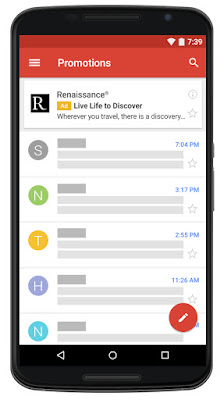
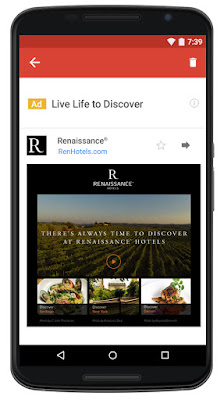 Advertisers can choose from several customizable Gmail ads templates for the expanded ad unit. They can feature a single image, highlight a promotion that combines an image with a description and call-to-action button, or showcase multiple products at once. The custom HTML format offers the greatest amount of flexibility in how you configure your assets and allows you to create an even richer ad experience by including videos, forms, phone numbers, and multiple links and calls-to-action.
Advertisers can choose from several customizable Gmail ads templates for the expanded ad unit. They can feature a single image, highlight a promotion that combines an image with a description and call-to-action button, or showcase multiple products at once. The custom HTML format offers the greatest amount of flexibility in how you configure your assets and allows you to create an even richer ad experience by including videos, forms, phone numbers, and multiple links and calls-to-action.
Giving users control over the ads they see
As Gmail ads have evolved, we've continued to give users the ability to actively control the types of ads they see. As with other Google ads, users can manage their ad settings to remove unwanted ads from specific advertisers. They can also opt out of interest-based ads entirely.
To learn how to set up your first Gmail ad, visit our Help Center for more information.
Posted by Omry Pruzan, Senior Product Manager, Gmail ads
1 Gmail ads do not run on Gmail for work as part of Google Apps for Work
Rich and interactive ad formats
As we’ve developed Gmail ads, we’ve tested various formats to see what users find most engaging. One improvement we’ve made is to remove standard text ads from Gmail and show fewer, higher-quality native ads that integrate more seamlessly with the inbox experience.
With today’s announcement, advertisers can manage native Gmail ads right in AdWords by setting up a Display Network campaign and creating a Gmail ads format in the Ad gallery. The ad has two main parts:
The collapsed ad that users initially see that matches the look and feel of the Gmail inbox. Users can click on this to expand it and get more details.The expanded ad unit is triggered by a click on the collapsed ad. This is a full-page native ad that recreates the informational and visual richness of a landing page. After users click to expand, any subsequent clicks on your content are free, including clicks to save the ad to your inbox or forward it to others.
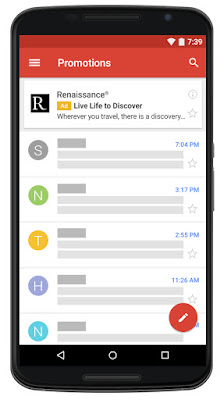
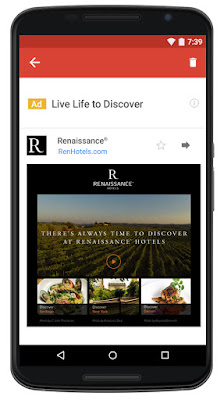
You can use most of the display targeting options you’re already familiar with like keywords, affinity audiences, demographics, and topics. For example, a sports apparel advertiser could select relevant topics like “Fitness” and “Sporting Goods” or reach people in the “Health & Fitness Buffs” or “Running Enthusiasts” affinity audiences.
Brands like Marriott International are already using Gmail Ads to connect with users looking for compelling offers:
“We've had a lot of success working with our media agency, Beeby Clark+Meyler, to run Gmail ads and drive awareness for Renaissance Hotels. The larger ad unit allows us to feature videos and imagery that highlight the experience at Renaissance Hotels and our commitment to helping guests discover something new at their destination. We partnered with our creative agency, Anomaly, to embed rich visuals into our ads, and were able to drive great user engagement with 25% longer time spent on site and an 18% increase in pageviews per visit on RenHotels.com. This unit has also delivered ongoing high reach for the Renaissance Hotels brand. Since then, we've rolled out Gmail ads to additional Marriott International brand hotels globally and we're excited to launch them soon for our Autograph Collection Hotels as well."
Brands like Marriott International are already using Gmail Ads to connect with users looking for compelling offers:
“We've had a lot of success working with our media agency, Beeby Clark+Meyler, to run Gmail ads and drive awareness for Renaissance Hotels. The larger ad unit allows us to feature videos and imagery that highlight the experience at Renaissance Hotels and our commitment to helping guests discover something new at their destination. We partnered with our creative agency, Anomaly, to embed rich visuals into our ads, and were able to drive great user engagement with 25% longer time spent on site and an 18% increase in pageviews per visit on RenHotels.com. This unit has also delivered ongoing high reach for the Renaissance Hotels brand. Since then, we've rolled out Gmail ads to additional Marriott International brand hotels globally and we're excited to launch them soon for our Autograph Collection Hotels as well."
Amy Sherman, Senior Director of Digital Marketing -
Giving users control over the ads they see
As Gmail ads have evolved, we've continued to give users the ability to actively control the types of ads they see. As with other Google ads, users can manage their ad settings to remove unwanted ads from specific advertisers. They can also opt out of interest-based ads entirely.
To learn how to set up your first Gmail ad, visit our Help Center for more information.
Posted by Omry Pruzan, Senior Product Manager, Gmail ads
1 Gmail ads do not run on Gmail for work as part of Google Apps for Work
